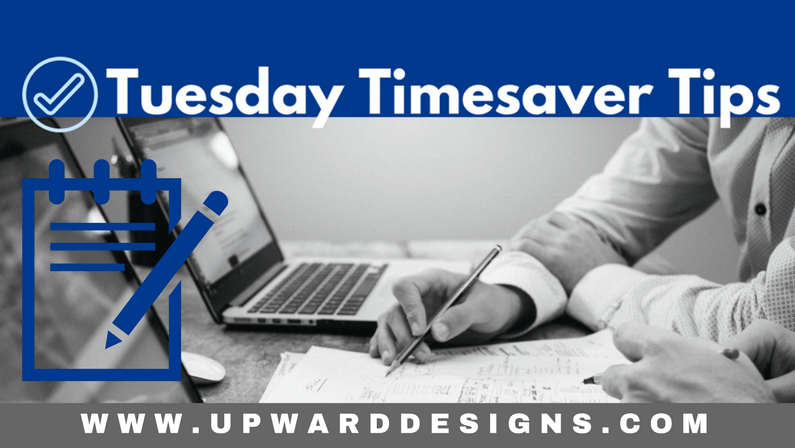Let’s Get Merging
Today’s edition of Tuesday Timesaver Tips helps with those eternally useful and sometimes eternally frustrating word processing features — that’s right, the Mail Merge!
I first learned to use Mail Merge in high school (yes, I’m a young’un). Of course, it wasn’t nearly as easy to use back then. Microsoft Word has added more ways to use the merge, a wizard to make it easier to use, and overall some fantastic refinements from the original version.
Did you know…
- You can use mail merge for more than just letters!
- I’ve used it for mailing labels most often, but also to create an address listing fully formatted in HTML for a webpage, and for catalog-type listings when I had an ugly Excel file to start with.
- The data file can be a text file or csv (comma separated values), instead of Excel.
- You can pick and choose which records to include in the merge using checkboxes.
The real timesaver is to make sure your columns are formatted with descriptive names first, and that your merge doc has the right number of tabs, spaces, or returns so that your final product looks awesome.
Great basic tutorial from Microsoft here: https://support.office.com/en-us/article/Use-mail-merge-to-create-and-send-bulk-mail-labels-and-envelopes-f488ed5b-b849-4c11-9cff-932c49474705
What are you waiting for? You know you want to start that merge project right now!