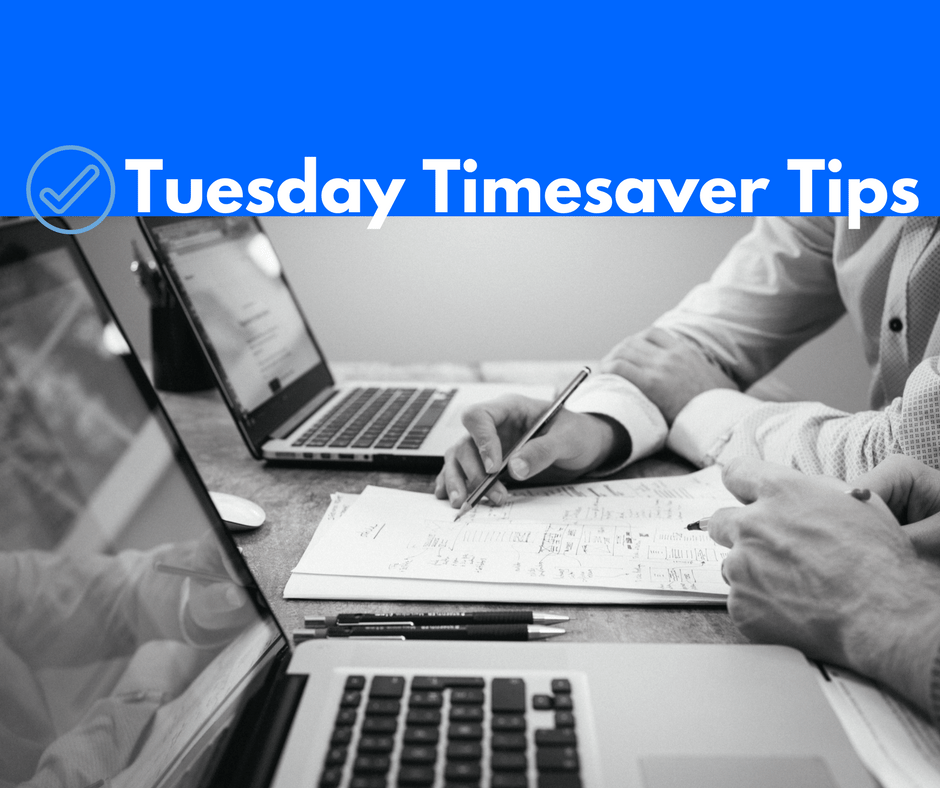Drumroll please…. Introducing Tuesday Timesaver Tips!
Formal or informal presentations can take forever to put together. And after you write out everything you want to include, converting it to Powerpoint slides is another big step.
Last week, I had compliments on the charts in my presentation, and that got me thinking…
Maybe people don’t know about the built-in features from Powerpoint. The SmartArt graphics are both powerful, easy to set up, and look amazing. To access this tool, click on the Insert tab in Powerpoint, and then click on SmartArt. Choose your design and type in your text, and bam, you are done!
Take a look at SmartArt for your next presentation – a classy timesaver!
P.S. We don’t receive any kickbacks from Microsoft in recommending Powerpoint. We have found it to be the easiest presentation software to use, hands down.